Subtotal: Rs 3,499.00
Logitech Master Series MX Anywhere 3S (1Y)
1 Year Warranty
Please contact us to confirm stock availability before placing the order
Rs 27,499.00 Rs 30,900.00
Logitech Master Series MX Anywhere 3S
Key Features

Tracks Everywhere, Goes Anywhere
Work on any surface – even glass 7 with MX Anywhere 3S – now with an 8k DPI sensor so you can cover more ground with subtle movement.

Scroll 1,000 Lines Per Second

Deeper Flow With Quiet Clicks
MX Anywhere 3S introduces quiet clicks – the same satisfying feel but with less click noise (than MX Anywhere 3) for less distraction and more focus.

Multi-Device, Multi Os
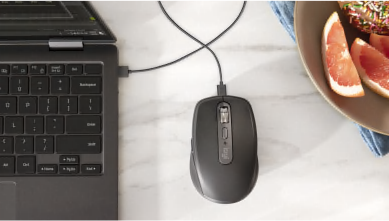
USB-C QUICK CHARGING, LONG-LASTING
Stays powered up to 70 days on a full charge and lasts up to 3 hours off a 1 minute charge13. Charge while you work with the included USB-C cable
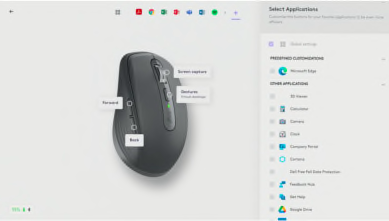
Optimize Your Workflow
Customize buttons, set tracking speed, and use predefined app-specific customizations to optimize your workflow with Logi Options+14.

 Apple Lightning to USB Cable (6M)
Apple Lightning to USB Cable (6M) 











There are no reviews yet.